
Whether you’re new to the Internet or just someone who likes to give a quick hello, you’ll need an understanding of some basic terminologies when browsing the Internet.
Internet terminology is often full of obscure or confusing terms. Some of which are domain, URL, cookies, browser, homepage, IP, and many more!
Many of these codes have to do with security and privacy, features which have become more important the more widespread our online activities have become.
In this listicle we’ve debunked some of the ultimate internet terminologies in order to help you understand the digital world better. Let’s get started!
15 Basic Internet Terminologies for Beginners

Image source: iStock
More than ever, today’s tech-savvy individual needs to keep up with the latest information and trends. Even if you’re not a beginner in the online world, there are some basic terminologies that should be familiar to you.
To better help you grasp the online environment, we have broken down some of the most common internet words or phrases.
1. IP Address
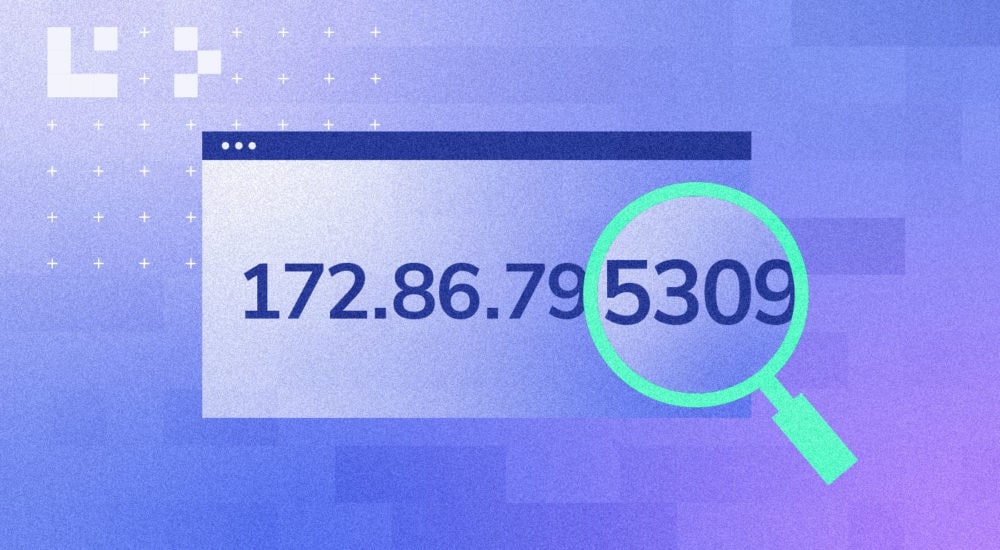
Image source: The Mozilla Blog
An Internet Protocol address (IP address) is a numeric identifier for every device connected to the internet. It’s what your computer uses to connect to other computers on the internet.
It’s used by routers to identify your computer and route data to it. The first three numbers are known as the “network” component, and the fourth is known as the “host” component.
An example of an IP address would be:
123.3.123.12
Or try this:
12AB:C4:1:3D4F:5GG:HH:FE28:9D7A
An IP address is given to each computer, smartphone, and other mobile device that access the internet in order to track it. It may have a fixed IP address or occasionally vary, but it will always be a distinctive identification.
Your IP address acts as the equivalent of a car registration plate to enforce accountability and traceability wherever you browse, whenever you send an email or instant chat, and whenever you download a file.
2. World Wide Web (www)

Image source: Freepik
The World Wide Web is another fundamental Internet term. The World Wide Web, also known as www, is a collection of information that is shared and kept online.
This informational assemblage separates into web pages and takes the form of websites. It was created in 1989 at the CERN laboratory by Tim Berners-Lee.
Anywhere there is an internet connection, the World Wide Web is available. To access www through the internet, utilise a wireless router, Wi-Fi, or Ethernet cable.
3. URL

Image source: iStock
URL, or”Universal Resource Locator,” is a tool for finding resources on the internet. It can also be used to find a place on a computer network.
Here is an example of a URL format:
http://www.examplewebsite.com/mypage
Often, this format is simplified to:
www.examplewebsite.com/mypage
The length and complexity of URLs can vary, but they all adhere to the same naming conventions.
4. Domain Name

Image source: Freepik
A domain name is a distinctive, character-based part of a URL. An individual, company, or non-profit organisation may register this domain name with the domain registrar.
It is the address that identifies your website on the Internet. It’s like your home address on the planet, and it can be anything from “morgantown.edu” to “robinhood.com.”
Your domain name is what people type into their web browsers when they want you or your company’s website.
5. Web Page

Image source: iStock
Web pages are the parts of the internet that you can view on your computer or mobile device. You can use web pages to find information and navigate around the internet.
There are many types of web pages, including:
- Static web pages: These are regular documents that contain no interactivity or animation. They do not change over time, and they do not require a browser to view them.
- Dynamic web pages: These documents contain interactivity and animation.
Dynamic web pages may be created using a programming language like JavaScript or PHP, which means they can be updated and changed over time by adding new content or removing old content.
The browser needs to be able to interpret this code in order for the page to function properly.
- Semi-static web pages: These types of pages contain both static and dynamic elements but keep some portion of their content unchanged from one page load to another (for example, an image gallery).
The browser needs to process both static and dynamic elements in order for these types of pages to work properly.
6. Homepage
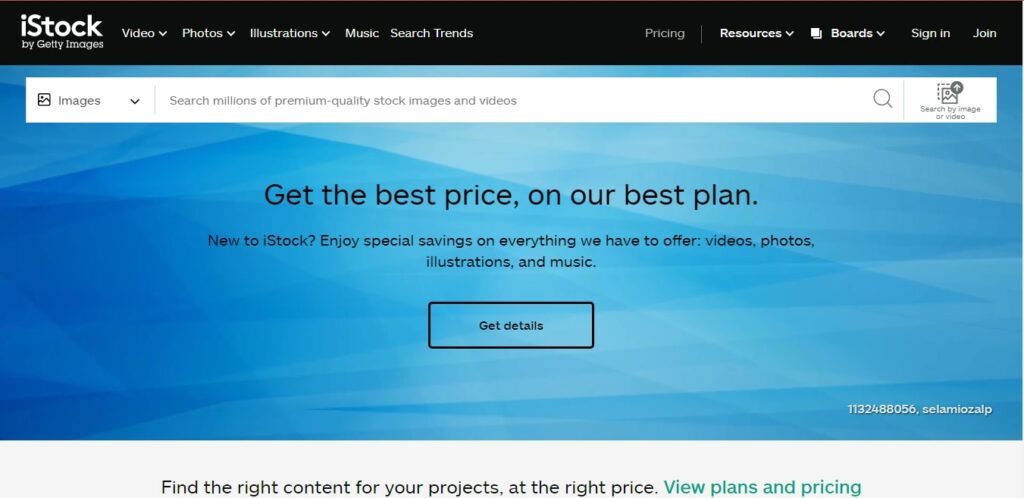
Image source: iStock
The homepage is the main page of a specific website. This is typically the first page you view when visiting a website.
This page contains navigation links that help users find their way around the site and information about it. It also includes advertising (such as banner ads), which allows the site owner to make money from the content on their site.
7. Web Browser

Image source: Know Computing
A web browser is an application that allows you to view web pages. Web browsers connect to the World Wide Web and provide a user interface for accessing and displaying information available on the Internet.
Web browsers can be used to send and receive email messages, access online banking, play games online, shop online, read news articles, surf the net with friends and family, or do any number of other things.
The most common web browsers are Chrome, Firefox, Safari and Internet Explorer.
8. Website
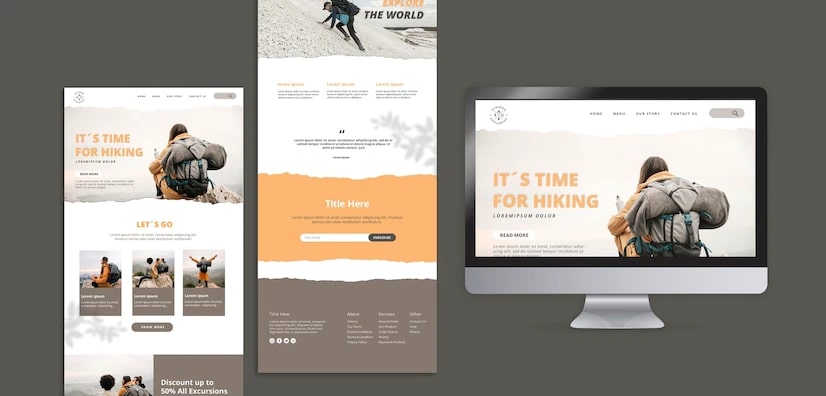
Image source: Freepik
A website is a class of interconnected, publicly accessible Web pages that use the same domain name. Websites can be built and maintained by an individual, group, corporation, or organisation for a variety of purposes.
The World Wide Web consists of all websites that are open to the public.
Despite being referred to as a “web page” occasionally, this description is incorrect because a website is made up of multiple web pages. Websites are frequently referred to as “web presences” or “sites.”
9. Email

Image source: Freepik
An email is a message sent over the Internet. It can be sent to one person or to many people.
Email addresses are just like phone numbers—they’re unique identifiers that link you to people and things on the internet. It is different from your phone number because it’s associated with a particular account, not just with one device (like your phone).
You can change your email address anytime, but you should always keep your phone number if you need it again later.
Email messages are often longer than text messages but shorter than letters or postcards. They contain text and graphics and attachments like pictures or documents sent along with them.
In addition, it is the most common form of electronic communication used by millions of people on a daily basis.
You can send emails to anyone in your contact list, or you can send emails to an entire group at once. You can also set up filters so that your email inbox only contains emails from the people you want to hear from.
Lastly, an email is a great way to stay connected with friends and family all over the globe or just keep in touch with coworkers who work in different time zones.
10. Cookies
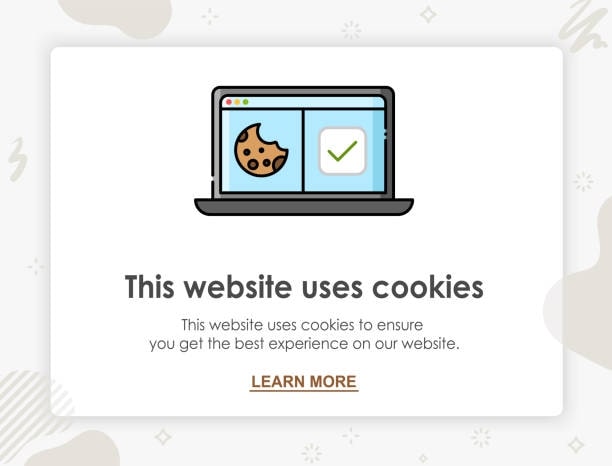
Image source: iStock
Internet cookies are small pieces of data stored on your computer or mobile device that allow websites to recognize you. Cookies are only used for this purpose, and they do not contain any personal information about you.
In addition, they can be used to collect information about how you’re using a site, but they’re anonymous—you don’t have to provide any personal information in order for a cookie to work.
These cookies make it possible for websites to recognize you when you come back to the site, which helps them personalise their content for your needs.
11. Proxy Server
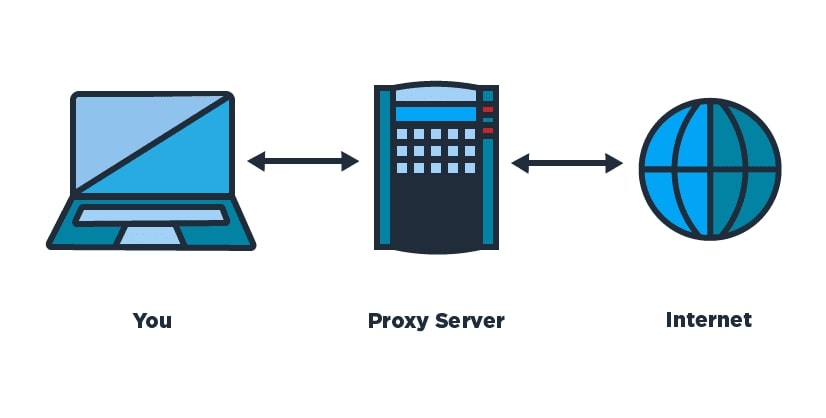
Image source: Medium
A proxy server is a computer that sits between your computer and the server you’re trying to access. It acts as a middleman for all the requests coming from your computer, relaying them back and forth to the website you want to visit.
This can be useful because it allows you to bypass any restrictions or firewalls that may be in place between you and the site you’re trying to visit.
The major downside is that it can slow down your connection if there are too many requests being sent through it.
12. Firewall
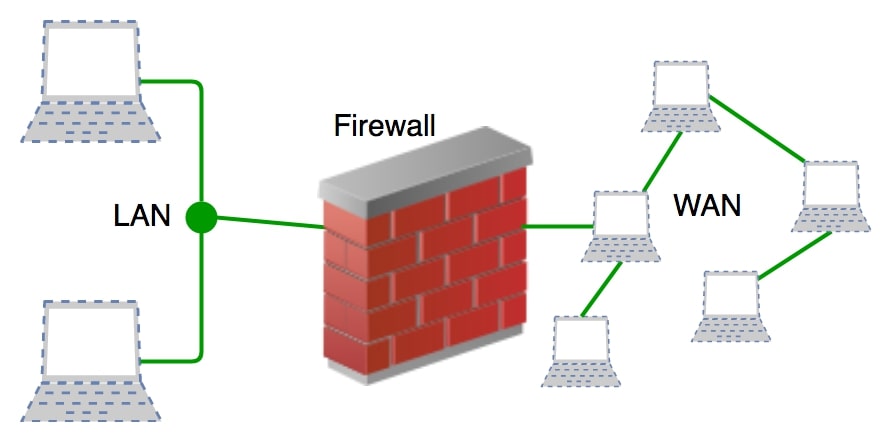
Image source: GeeksForGeeks
A firewall is a security measure that protects your computer from outside attacks. It is used to prevent unauthorised access to your computer or to stop an attack from taking place.
This can be done by blocking individual ports and protocols or by allowing only certain types of connections through their network.
Moreover, it uses packet inspection, which means it looks at the data before it can be sent or received.
Packet inspection checks for malicious code and blocks any suspicious programs from being sent from your computer to other computers on the same network.
It also checks for viruses and malware, so you don’t have to worry about anything being sent to your computer by mistake.
However, it’s not designed to protect you from viruses or other malware—that’s done by anti-virus software.
13. Router

Image source: iStock
A router is a device that connects your computer to the Internet. It does this by routing packets from one network to another.
It controls traffic between several networks and enables multiple devices to share an Internet connection by transmitting data packets to their intended IP addresses.
Routers use the same connection to send and receive data, but can route information between different networks. This means that they can help you get all your devices connected to the Internet.
14. Hyperlink
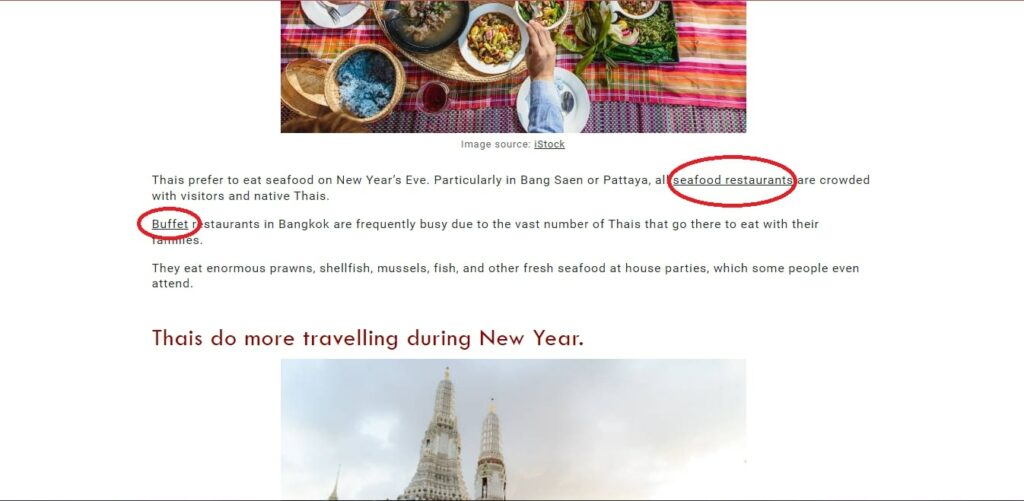
A hyperlink is a link that contains an address for another web page. A hyperlink can be used to navigate from one web page to another, or it can be used to link to a file on your computer.
In addition, a hyperlink can also be used in emails. When someone sends an email to someone else and attaches a file, it’s called an attachment.
If the person receiving the email clicks on the attachment, they open up another window so they can view what’s inside (like when they click on a map).
15. Internet

Image source: iStock
The Internet is a series of interconnected networks. It is a global information system that connects people to other people, organisations, and computer systems.
It’s the world’s largest communication medium and one of its most powerful tools for economic development and connection.
You can speak with anyone in the world, access nearly any information, and accomplish a lot more with the help of the Internet.
This is possible by connecting a computer to the Internet, generally known as going online. When someone refers to a computer as “online,” they simply mean that it is linked to the Internet.
FAQs about Basic Internet Terminologies
You can more readily navigate the digital world and make use of it if you have a better understanding of the terminologies and concepts used on the Internet.
When used properly, the Internet makes life quick, easy, and simple. The Internet provides us with information, knowledge, and data that are useful for our personal, social, and economic development.
The Internet can be described as “the network of networks” since it connects computer networks from all around the world to form a single, cohesive system. It is a network of several smaller computers rather than a single large computer.
Information security, software development, technical assistance, database and data storage administration, and network management are among the fundamental ideas in information technology.





