When the remote control stops working or dies, finding the Vizio TV power button is crucial, as it’s your most reliable control option. It can especially be annoying when you need to use your TV for something urgent and can’t find its remote control.
In this post, we’ll help you locate the power button on your Vizio TV so you don’t have to bend backward just trying to find it. We’ve also included a bag of tricks for when your Vizio TV doesn’t turn on, so you’re ready to go in a breeze.
Where is the power button of my Vizio TV located?
For the newer Vizio TV models, the power button is located on the lower right side of its rear panel.
However, the location may be different in older models. Some alternative positions for the Vizio TV’s power button are in the bottom left corner on the front bezel, or on the left side of its frame.
Vizio TV models manufactured after 2015
Like most TV brands, Vizio’s newer units have smaller and less practical physical buttons. In modern smart TVs, you’ll often find the power button in an inconspicuous location, such as the bottom of the frame, on the side, or hidden at the rear panel.
With Vizio TVs, all of its newer models share the same physical button layout, making locating the power button easier. Finding the Vizio TV power button shouldn’t be an issue since the manufacturer often places it on the rear panel’s left side.
It means you can expect a similar power button placement regardless of your Vizio TV model if the manufacturing date is after 2015. Below is a quick list of all the latest Vizio TV series and models that mostly share the specified button placement.
- Vizio TV P-Series
- Vizio TV D-Series
- Vizio TV M-Series
- Vizio TV V-Series
- Vizio OLED TVs
Note: While the button placement for newer Vizio TV models is primarily the same, there are exceptions. Units with a power button in a different spot exist.
Vizio TV models manufactured before 2015
In contrast, older Vizio TV models have varying physical button placement and layout, meaning the power button is trickier to locate. Vizio TV models manufactured before 2015 are all legacy products, so it’s harder to find them in the first place.
The power button is usually in the corner of the unit’s front bezel with these older Vizio TV models. You may also find the power button in the bottom corner of the rear panel or on the side of the TV’s frame alongside other physical controls.
If you’ve used the same Vizio TV for over eight years, we can only assume you know all its physical buttons’ locations by now. Unless the one you have now is a hand-down, there shouldn’t be a reason to concern yourself with finding buttons.
How to Find the Power Button on Different Vizio TVs
No worries; below are the most common locations where you might find the power button on your Vizio TV. The location of the power button and other parts may differ based on your TV’s model and the region where Vizio released it.
1. At the Rear Panel (3-button Layout)
The most common button placement on newer Vizio TV models is the three-button layout on the unit’s rear panel. This layout includes the Vizio TV power button, volume control, and input or source button.
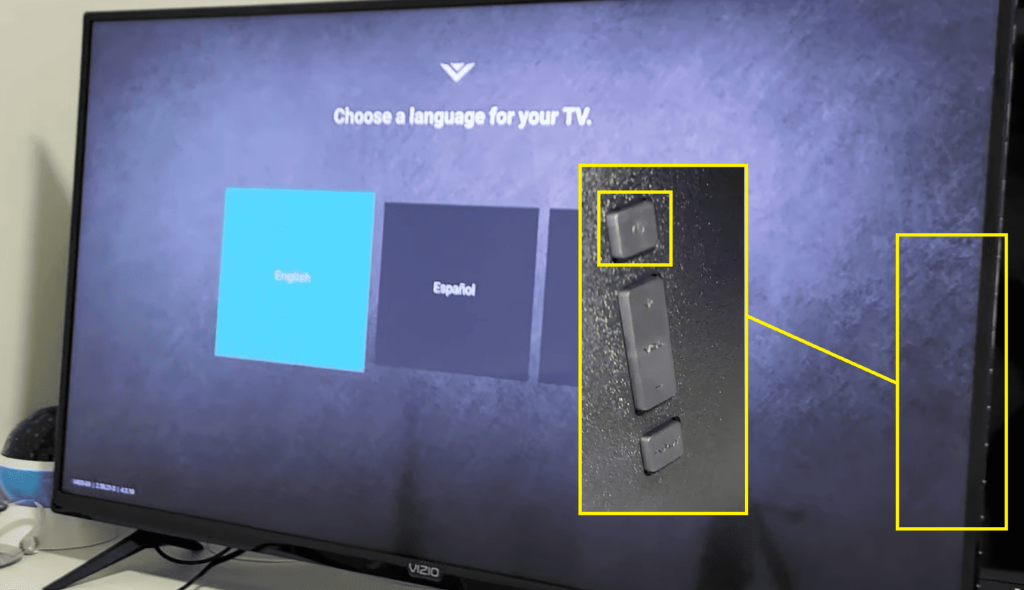
This button placement is most common on flatscreen Vizio TVs since the bezels and frame are too thin for the buttons to fit nicely. Having no visible buttons on these Vizio TV models also enhances the simplicity and elegance of the unit’s aesthetics.
If you’ve mounted your Vizio TV on the wall, you must reach into the back of the unit to access the power button using your fingers. Find these three buttons on the right or left of the Vizio TV’s rear panel, with the power button continuously at the top.
2. At the Rear Panel (Single-button layout)
Regarding your Vizio TV’s rear panel, you might find the power button in a single-button layout instead. In this layout, the single button will serve as the Vizio TV power button and input control, depending on how you press it.

A single tap will open the input or source menu on the TV screen, allowing you to choose the input source you want to use. Alternatively, pressing and holding this button should power your Vizio TV on or off instead.
3. On the Side of the Frame (Control Panel)
Some older Vizio TV models use the control panel type of layout for their physical buttons. It means the power button is situated horizontally on the side of the TV’s frame, alongside other buttons corresponding to volume, channel, input, and menu.
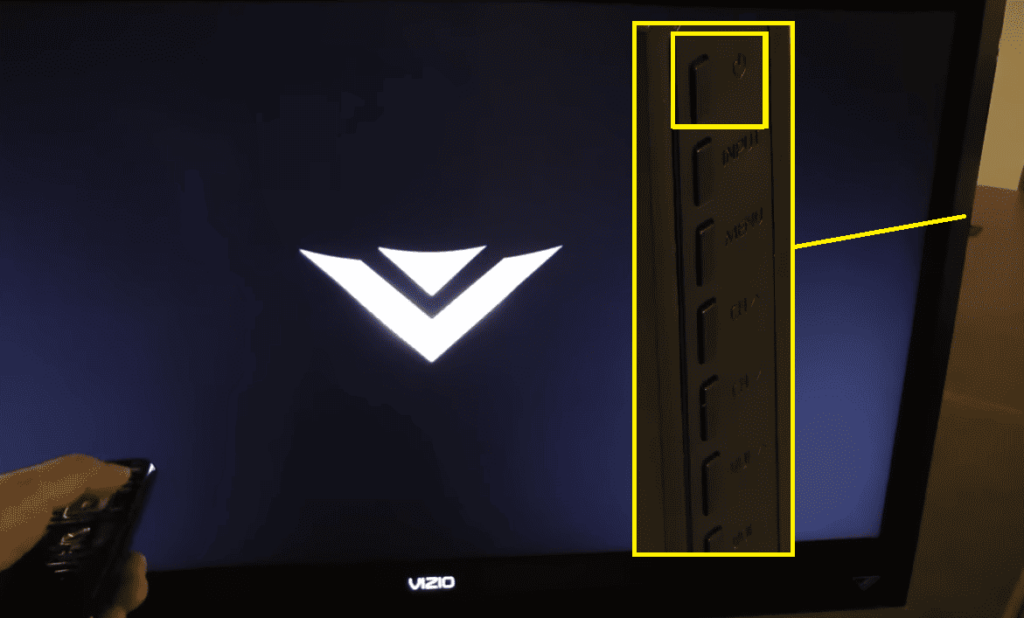
In this type of button placement, accessing your Vizio TV’s power button is easy since you can see it from the side, even if you’ve mounted it to a wall. You can also run your fingers to the side of your Vizio TV’s frame to feel and press the buttons.
The control panel’s topmost corner is where the Vizio TV’s power button is. This placement helps you distinguish it from the other buttons without looking at its labels.
4. On the Front Bezel
Regarding older units, the corner of the front bezel is where the power button on Vizio TVs is. This button placement is typical of all older TVs, so it’s not limited to the television sets Vizio sold long ago.
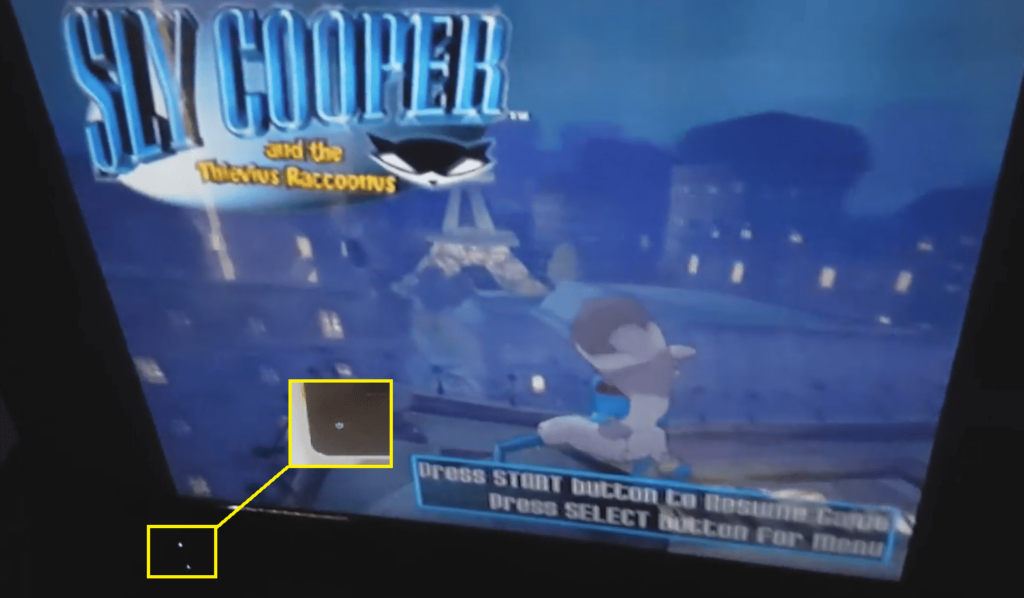
It was common in older Vizio TVs because the remote control wasn’t the primary means to operate these units. You could get away with not getting a replacement remote control since most TVs had a complete set of built-in physical buttons.
It used to be that we didn’t have alternative remote control options like we have today with smart TVs. After all, you couldn’t use any companion apps to connect and operate your TV like a temporary remote control like you would today.
5. Underneath the Front Bezel
While the newer Vizio TV models often have physical buttons hidden in the rear panel, some follow the example of most smart TVs. You’ll find the power button underneath the bottom side of your Vizio smart TV’s front bezel in such cases.

It’s the typical button placement from other popular TV brands like Samsung, LG, Sony, Hisense, etc. Please note that this kind of button placement means the power button on your Vizio TV has multiple functions.
Like other smart TVs, the single power button also serves as the menu button. You can access your Vizio TV’s volume control, channel list, power control, and input menu from there.
Meanwhile, pressing and holding this single button for at least 3 seconds makes it a standard power button for turning the Vizio TV on or off.
Why are the buttons on my Vizio TV hard to find?
Most TV manufacturers try to push the limits of their product’s visual fidelity as it’s the main thing most people try to look for nowadays. It’s why OLED TVs producing hyper-realistic images are popular in the market.
Manufacturers can achieve this by maximizing the TV’s screen-to-body ratio to make it appear bigger and wider. With less space to work with, slimmer Vizio TVs often have physical buttons hidden in the rear panel or underneath the front bezel.

Aesthetics also plays a role, as more straightforward and slicker designs make flatscreen TVs look more premium and modern. It’s a similar approach to what phone manufacturers are doing with the latest smartphones.
Since smart TVs also have more features and improved connectivity, more remote control options are also available. It means there’s little to no need for physical buttons since a user can use a remote control app on a smartphone to operate one.
How to Turn On Vizio TV Without Remote
You can always use its physical power button if you don’t have a working remote control to turn on your Vizio TV. Alternatively, you can use the options below to turn on your Vizio TV without a remote.
Use the Vizio mobile app
| Difficulty | Very Easy ●○○○○ |
| Number of Steps | 5 |
| Time to Perform Fix | 40 seconds |
| Things Needed | Any smartphoneA working internet connection |
The Vizio Mobile app is a companion app that allows you to operate your TV using a smartphone. Vizio designed it as an alternative control option when you’re TV’s original remote has been lost or damaged.
| Step 1: Open the built-in app store on your smartphone. |
| Step 2: Go to the search bar. |
| Step 3: Enter Vizio mobile and select it from the text suggestions to search. |
| Step 4: Click the Install or Get button to download the Vizio Mobile app on your smartphone. |
| Step 5: Run the app and follow its on-screen setup instructions to connect and operate your Vizio TV. Note: During pairing, you must connect your smartphone and Vizio TV to the same WiFi network. |
Use a universal remote for Vizio TV
| Difficulty | Very Easy ●○○○○ |
| Number of Steps | 1 |
| Time to Perform Fix | 5 seconds |
| Things Needed | A Vizio TV universal remote |
The excellent thing about Vizio TVs is their selection of replacement universal remote controls you can try when the original one is lost or damaged. These universal remote controls work with many Vizio TV models with easy setups.
You only need to ensure your universal remote control is compatible with your Vizio TV. Below are some universal remote controls that will work for specific Vizio TV models.
Note: The Universal Remote Control above works with most Vizio TV models, but you can also use it with other TV brands.
What to Do When Vizio TV Won’t Turn On
Here are some tips and tricks to help fix the problem preventing your Vizio TV from turning on. These solutions can’t help with hardware problems, so you must send your Vizio TV to a service center if it has internal damage.
FIX 1. Check the power cord and outlet
| Difficulty | Very Easy ●○○○○ |
| Number of Steps | 1 |
| Time to Perform Fix | 10 seconds |
| Things Needed | A working power cordA working power outlet |
The first thing you should always try when your Vizio TV isn’t turning on is to unplug and re-plug its power cord. Sometimes, a loose power cord causes your Vizio TV to not turn on since it prevents electricity from flowing into the device.
You must also check the power cord for signs of physical damage, such as wear and tear or a broken connector pin. If your power outlet is faulty, try plugging into another one instead to see if your Vizio TV will turn on this time.
FIX 2. Put new batteries on its remote
| Difficulty | Very Easy ●○○○○ |
| Number of Steps | 1 |
| Time to Perform Fix | 10 to 15 seconds |
| Things Needed | A fresh pair of AAA batteriesA flathead screwdriver (optional) |
If pressing the power button on your Vizio TV remote control doesn’t turn the unit on, its batteries might have run out of juice. In this case, you must replace them with a fresh pair of AAA batteries to make the remote control work again.
Note: The Vizion TV remote control’s battery compartment can be challenging to open. We suggest using a flathead screwdriver or another tool to help pry it open.
FIX 3. Power cycle the Vizio TV
| Difficulty | Very Easy ●○○○○ |
| Number of Steps | 4 |
| Time to Perform Fix | 40 seconds |
| Things Needed | A working power cordA working power outletA working Vizio TV power button |
The residual electrical charges that your Vizio TV stores after every use may cause its boot-up issue. We recommend draining these residual electrical charges whenever your Vizio TV is acting up to bring it back to normal condition.
| Step 1: Unplug your Vizio TV. |
| Step 2: Hold the Vizio TV power button for 30 seconds to drain the residual electrical charges. |
| Step 3: Plug in your Vizio TV. |
| Step 4: Press the Vizio TV power button to turn it on. |





