A friend of mine was ecstatic when he first got his new iPhone last month, but now, he mostly rants about its horrible battery. As he explained, his phone’s battery drains fast and stays 1 percent before shutting down — even after being fully charged.
Although iPhones aren’t best known for their battery capacities, what my friend’s device does is bizarre. Thus, I went to the bottom of this problem to share with him ways to stop the recurring 1 percent battery on his iPhone.
In this post, we’ll shed light on why your iPhone keeps showing a 1 percent battery and stays that way. More importantly, you can follow our guide to fix the incorrect battery percentage using our tried and tested solutions.
Why does my iPhone keep showing a one percent battery? (Sad Truth)
A 1 percent battery on your iPhone that won’t go away can send chills down your spine. But there are two most likely reasons that this is happening to you and won’t seem to go away:
- You let your iPhone run out of power
- Your iPhone has a faulty Lthium-ion battery
If you let your iPhone’s juice dwindle bit by bit, of course, it would display a 1 percent battery. However, this assumes that your phone is in excellent condition and isn’t suffering from battery-related problems.
The Problem with Old iPhones
Otherwise, you can blame this problem on your iPhone’s faulty lithium-ion battery. These batteries deteriorate over time, causing them to age chemically and lose their ability to hold any charge.
As a result, your iPhone may drain faster than usual, which explains why it keeps showing you a one percent battery. When this happens, your phone’s software might misread its battery capacity and display a false percentage.

This problem is common with used iPhones because it means they’ve reached the end of their battery’s lifespan. Unfortunately, no method is available for restoring a battery’s condition, so your only option against this is to replace it with a new one.
Of course, you can replace your iPhone, but it’s only advisable as a last resort or if you don’t mind spending money that easily.
iPhone Care Matters
But, it’s important to note that even newly bought devices can display incorrect battery percentages.
If your iPhone was from two or three years ago, its battery calibration might be off even though you recently bought it. A Lithium-ion battery will keep aging even if it stays unused on a store’s shelf or inventory for a long time.

| WARNING: Overheating a device can cause its battery to drain faster and sustain damage. It explains why Apple doesn’t recommend using your iPhone when its internal temperature exceeds 35 °C or 95 °F. |
Battery damage from overheating will shorten your iPhone battery’s lifespan and reduce its overall capacity. As a result, it might only have 30 percent of its actual capacity, even though its battery meter says it’s at 100 percent.
Why does my iPhone stay on a one percent charge?
Although we’ve discussed why you’ll keep seeing a 1 percent battery on your iPhone, here are the primary reasons it will stay at that percentage.
Understanding these reasons is the key to determining the appropriate way to fix your phone’s battery problem.

Its battery won’t charge anymore
If, for some reason, charging your iPhone doesn’t increase its battery’s charge, that can only mean it’s already damaged or at the end of its lifespan. Unfortunately, this will prevent the battery from holding any charges because its power cells have died.
In such cases, plugging your iPhone into a power source to recharge its battery won’t have any effect. Doing this is as pointless as starting a car with a broken engine because you already know your attempts won’t produce results.
Your iPhone charger is faulty
Similarly, your iPhone battery will stay at 1 percent if you use a faulty charger to charge it at a power outlet. Fortunately, determining a faulty charger is easy because you can try using another charger to test whether or not it charges your device.
If the other charger works, the original charger is no longer serviceable and needs immediate replacement. We recommend switching to different power outlets when testing your iPhone charger for accurate results.
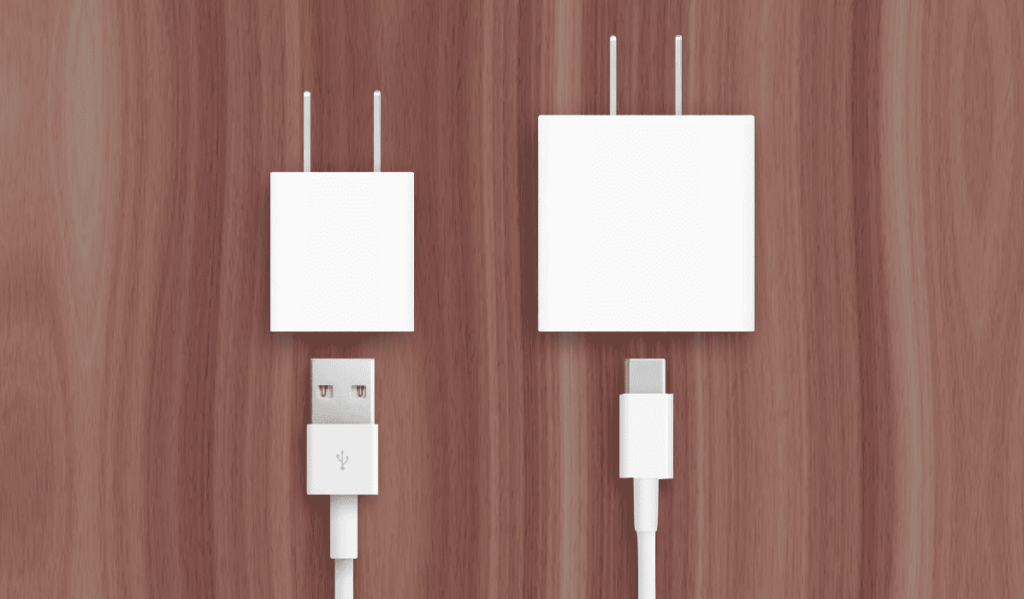
Your iPhone battery’s calibration is off
Even with a healthy battery or working chargers, your iPhone will keep showing the 1 percent charge if its calibration is off. Sometimes, its software inaccurately reads the battery’s remaining power and then displays the wrong number.
Therefore, it doesn’t always mean your iPhone battery is damaged when it stays at 1 percent capacity. A probable cause is if the device was left unused for a long time.
In such cases, your iPhone will think that its inactivity didn’t cause any power loss. However, lithium-ion batteries inevitably lose their charge over time regardless of usage, so your phone no longer reflects its accurate power supply.
The iPhone has internal damage

Another possible cause of your iPhone’s 1 percent battery is damage to its internal components. For instance, damage to its SWI line can cause inaccurate battery readings and charging failures.
This one-wire interface inside your iPhone is crucial because it’s the component that communicates with the battery. Once it gets damaged, you must send your device to your local repair shop or service center so a technician can fix it immediately.
How long does it take for an iPhone to charge to 1 percent?
Charging your iPhone to 1 percent may take around one minute and thirty seconds.
Apple’s charging speed data states that their newer iPhone models can charge their batteries 50 percent in thirty minutes when using 20W charging bricks. This charging speed is uniform across various iPhones.

Unlike other smartphones, iPhones aren’t famous for quick charging features, so they don’t charge as fast as most Android devices.
Why does a 1 percent battery last so long?
If you’ve used your iPhone down to its last 1 percent battery, you’ll notice that it lasts longer than when it goes down from 100 to 99 or 50 to 49. This happens because Apple purposely designs your device to underestimate its battery’s capacity.
As a result, a 1 percent battery can last you the same time it takes your iPhone to lose 10 percent of power when it’s fully charged.
However, this is beneficial because it gives you enough time to plug your device into a power source or finish essential tasks.
How do you fix an incorrect battery percentage?
Below are proven methods for fixing your iPhone’s incorrect battery percentage. These solutions are especially helpful when your smart device shows a 1 percent battery.
FIX 1. Calibrate your iPhone battery
| Difficulty | Easy ●●○○○ |
| Number of Steps | 3 |
| Time to Perform Fix | 3 to 4 hours |
| Things Needed | An iPhone An iPhone charger |
The best way to fix an incorrect battery percentage is to perform a calibration by recharging your device uninterrupted. This action should stop your iPhone’s 1 percent battery problem.
| Step 1: Use your iPhone until it shuts down from draining its battery. |
| Step 2: Plug your iPhone into a power outlet to recharge it 100 percent uninterrupted. |
| Step 3: Keep charging for two more hours after reaching 100 percent battery charge. |
FIX 2. Check your iPhone’s battery health
| Difficulty | Very Easy ●○○○○ |
| Number of Steps | 6 |
| Time to Perform Fix | 30 seconds |
| Things Needed | An iPhone |
Alternatively, you can check your iPhone’s battery health to confirm whether or not it requires replacement. Do this using the Apple Support app, which you download from the app store.
| Step 1: Open the Apple Support app. |
| Step 2: Select your iPhone. |
| Step 3: Click More. |
| Step 4: Select Battery Life. |
| Step 5: Click Check Now. |
| Step 6: Check the battery’s maximum capacity. Note: If it’s below 80 percent, bring your iPhone to your local repair shop or Apple service center for battery replacement. |
FIX 3. Have its SWI line checked
| Difficulty | Very Easy ●○○○○ |
| Number of Steps | 1 |
| Time to Perform Fix | 30 to 60 seconds |
| Things Needed | An iPhone |
If a battery replacement doesn’t stop your iPhone from displaying a 1 percent charge from appearing, ask a technician to look at its SWI line.
Repairing this component will ensure the device can communicate with the battery and reflect the correct percentage.
Bonus Tip: How to Check or Show Battery Percentage on iPhone
| Difficulty | Very Easy ●○○○○ |
| Number of Steps | 5 |
| Time to Perform Fix | 20 seconds |
| Things Needed | An iPhone |
| Step 1: Pull your iPhone home screen to open its control center. |
| Step 2: Check the battery percentage. Note: Follow the next step to see your iPhone battery percentage without opening the control center. |
| Step 3: Go to Settings. |
| Step 4: Go to Battery. |
| Step 5: Enable Battery Percentage. |
Alternatively, you can create a widget on your iPhone’s home screen that shows its battery capacity and paired devices.
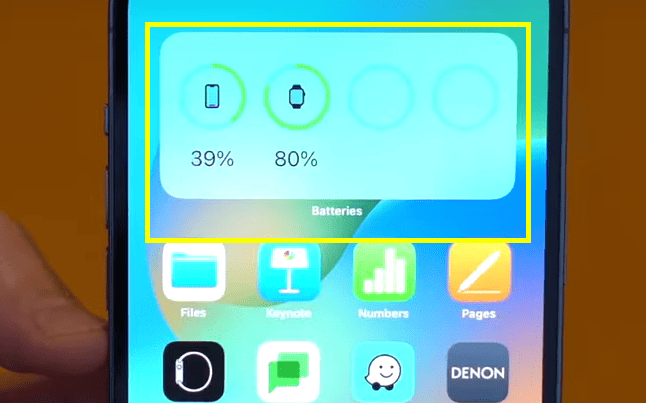
FAQs about iPhone Battery
Why is my battery showing 1% on my iPhone?
Running low on power is the most common reason an iPhone will show 1% on its battery. However, this can also happen due to the battery deteriorating or your device’s internal damage.
Why is my iPhone stuck on 1 percent?
Charging failure and battery damage are the primary causes of an iPhone’s battery meter that stays at 1 percent.
Why is my iPhone not going over 1%?
Your iPhone not charging or having terrible calibration is the likely explanation for its battery percentage not increasing after 1 percent. A damaged battery, charger, or SWI line are the possible culprits behind this problem.
Why does my iPhone battery keep going down to 1%?
Battery draining problems can cause your iPhone to keep going down to 1 percent of battery. It would be best to replace the battery because it’s likely no longer in excellent condition.





