Sometimes, your emotions could make you do something you might regret later on. That’s what happened to me while browsing Instagram: I was enjoying myself so much that I didn’t realize I was sharing posts indiscriminately.
For a second, I was scared imagining the worst-case scenario. Will someone know if I shared their Instagram posts, or should I wallow in shame for my actions and prep an alibi if someone sends a DM?
But my strategic self saved the day! I drowned myself in research, hoping to uncover the mysteries behind sending an Instagram post. If you’re in the same boat, hop in — we’ll show you how to cover your IG tracks.
Can someone see if you send their Instagram post via a DM?
Someone can’t see if you sent their Instagram post through your messages because it won’t reflect on their account profile or yours.
Plus, sharing a post is often via your Messenger chats, SMS, emails, social media apps, and various file-sharing features or tools.
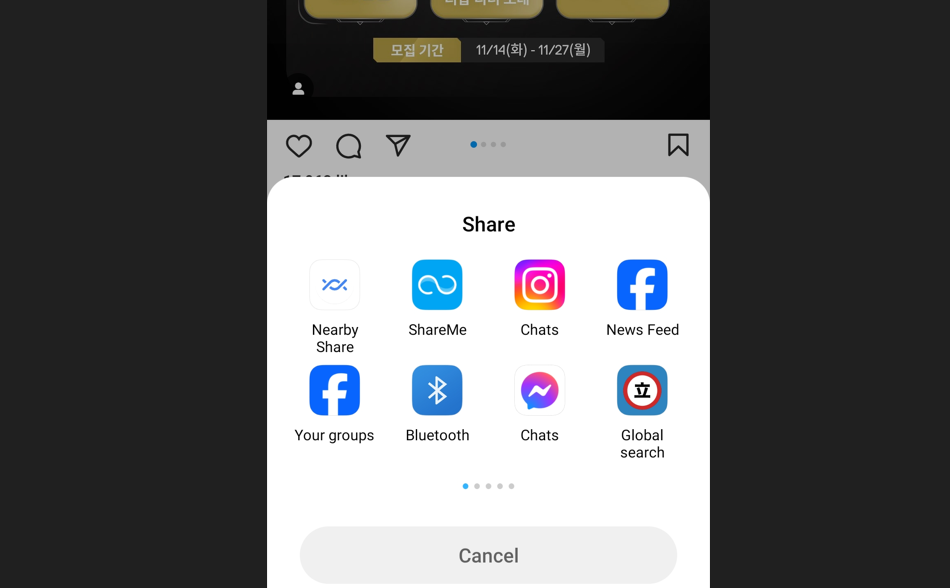
However, you should know the distinction. Sharing a post on the IG platform differs from other social media apps like Facebook, which lets you share posts on your feed.
As such, you can’t just visit someone’s Instagram profile and confirm whether or not they shared your posts.
Therefore, the other person can’t see your actions if you only share their posts through Instagram’s Messenger chats. The only exception is if you share their posts in a group conversation that the other person is a part of.
Does Instagram notify you when your post is shared?
Instagram doesn’t send notifications when someone shares posts via DM. If someone shares your posts in the Stories feature, you won’t be notified, unless you were mentioned or tagged.
And with Instagram’s strict privacy rules, tracking someone whom you suspect to have shared your post is difficult.
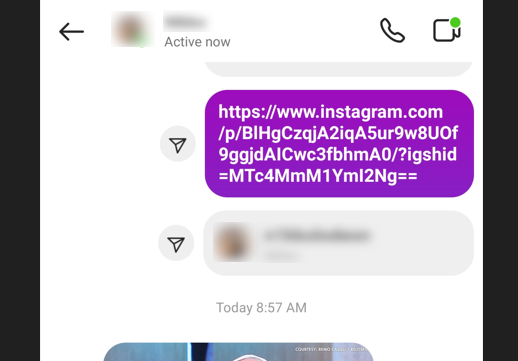
Although receiving a notification would be nice, it’s understandable why they would omit this feature from their platform.
Firstly, Instagram lets its users hide their activities from others to protect their privacy while browsing their feeds or visiting other profiles.
Secondly, you can make your account’s visibility public or private anytime. As such, you shouldn’t have any issue with someone sharing your Instagram posts since you made them accessible to everyone.
How can I stop people from sharing my posts on Instagram?
If you don’t want others to share your Instagram posts, switch to a private account. This way, people who don’t follow your account can’t view your posts even if one of your followers shares its direct link.
And so, you must remember your privacy settings when you’re on the Instagram platform.
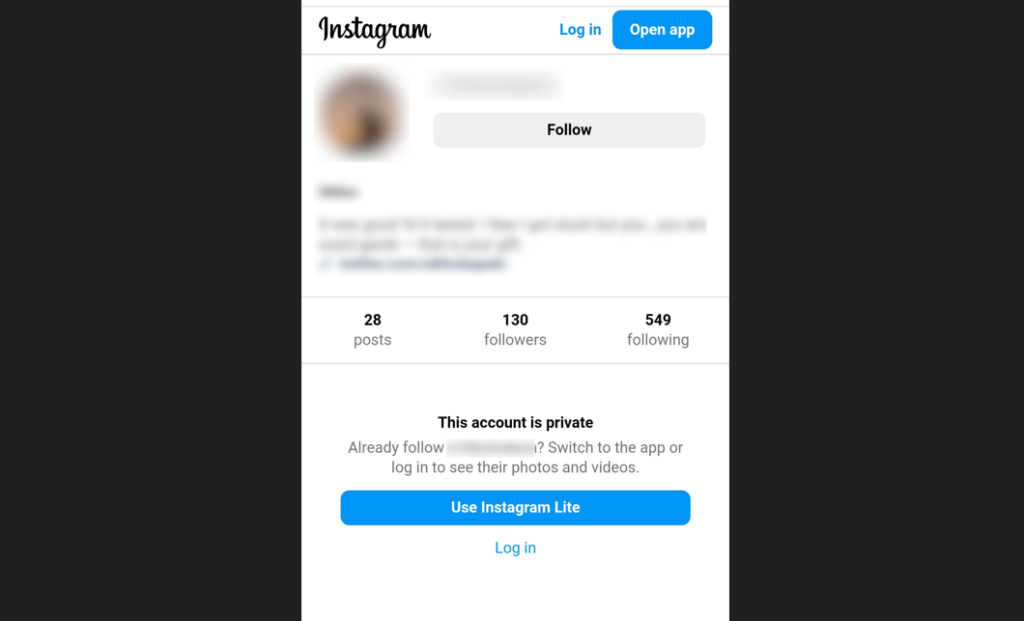
Before, you could see someone’s private posts if you had its direct link and opened it using a web browser, but Instagram has since fixed this security flaw.
Unfortunately, this won’t stop someone from capturing a screenshot of your post and sharing it that way. But that’s another story altogether.
If you send their post to someone they don’t follow, will they know?
The “follow” status of the two Instagram accounts doesn’t affect the poster’s ability to see the shared or sent post.
Instead, they can only see it if they can access the sent post’s destination: a group chat or a Facebook group. In such cases, the poster can identify who shared their post and those who can access its shared link.
This exception works because you can join an Instagram group chat even if you don’t follow all the participants. Another exception would be if you send the target post to a Facebook group that the poster is a member of.

Instagram’s privacy and security measures will prevent users from seeing if you sent their Instagram posts. At best, they can only guess whether or not someone shared their post with someone they don’t follow.
It can happen if they suddenly receive an influx of post reactions from random people they don’t know or follow on Instagram. With this, the likelihood that someone sent their posts to others will increase.
After all, it’s not likely for several people you don’t know to suddenly flock to your Instagram posts for no reason, especially if you don’t have a massive following.
It can only happen if these users see your post simultaneously through other sources.
How can someone tell that you shared their Instagram post?
Sadly, Instagram users don’t have many options to find out who shares their posts with others. It’s more challenging because sharing happens through Messenger chats, a private space you can’t access unless you’re a chat participant.
However, that doesn’t mean they can find ways to determine whether someone shared their content with others. Here are some instances that can help someone tell that you shared their Instagram post.
Someone Tells Them
The most likely scenario that can lead to the other person knowing you shared their Instagram post is someone telling on you. It can happen if the shared post’s recipient asks the poster about the content you sent.
Reactions from Your Followers
Another telltale sign for the poster is receiving likes and comments from people who follow your account. However, this isn’t very reliable because the reactors might follow other similar accounts.
Guessing from Their Followers List
It’s easier for Instagram users to guess who shares their posts if they only have a few followers. It also helps if the poster knows you because they can check whether their likers are people close to you.
How To Make Sure They Can’t Find Out You Shared Their Post
Here are recommended ways to ensure someone can’t know if you shared their Instagram post. These methods can’t guarantee that the poster won’t find out about your actions, but they’ll reduce the likelihood of it happening.
1. Share the post through your phone screen
Instead of using Instagram’s share feature, we suggest sharing the target post through your phone screen. Doing so means you must hand your phone to someone so they can view the post using your account.
This way, you can share the post with someone without sending them a direct link to the post, which leaves a trace in Messenger chats. Consequently, only you and the person you showed the post to will know about what you did.
The poster can’t know if you sent their Instagram post unless the person you showed it to tells them. If you don’t have someone with you, you can screenshot the Instagram post to show it to them later.
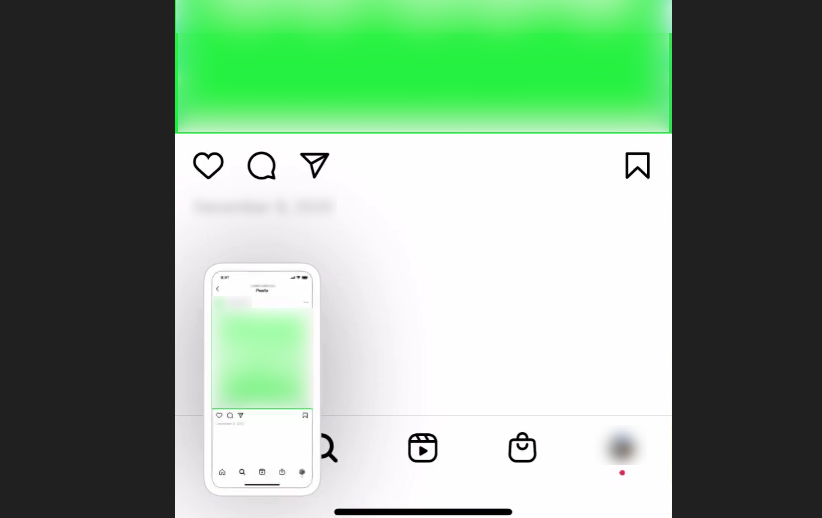
You can send the screenshot through Messenger chats or other messaging apps, but sharing it in person is better. This way, you don’t leave evidence in your chat box that the poster might see in the future.
More importantly, even if someone tells the poster about the post you shared with them, there won’t be any proof.
2. Talk about the post in person
The most straightforward way to share a post is to discuss it in person. With this, you don’t need to show the post to anyone, so there’s no way for the poster to know you shared their Instagram post with someone.
Like the previous method, talking about the post means you don’t leave evidence about sharing it unless you do it on your messaging apps.
Can someone see if you share their IG Story?
Like regular posts, the poster won’t see if you share their Instagram Story and add it to your Story highlights by default. Sadly, the platform won’t notify the poster when this happens, so they won’t know about it unless they visit your profile.
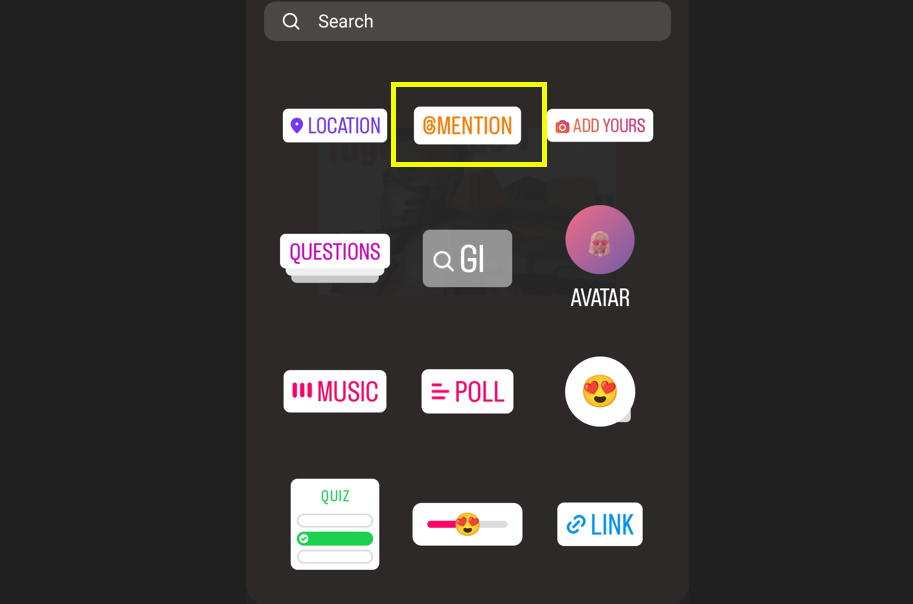
The only way to tell them you shared their Instagram Story is to mention them in your story highlights. If you liked that person’s story, mentioning them is an excellent way to give them credit.
Can someone see when you share their Instagram profile?
Sharing someone’s profile works similarly to sharing their posts. Thus, they can’t see if you shared their Instagram profile with others unless someone lets them know afterward.
Can someone tell if I look at their Instagram profile?
Sadly, Instagram doesn’t notify users regarding people who look at their profiles, so there’s no way to determine your account visitors. However, reacting to their old posts may tell them you visited their profile.





